Evidence for Learning – Family App
As a School we launched the EFL app which is a method of sharing information with parents/carers. EFL will transform how parents/carers, external stakeholders, and the learner themselves are engaged and involved in the entire learning process and journey. Not only can photos, videos and notes be easily and securely shared by the school, but parents/carers can capture and submit their own photos, videos and notes to reflect the learner’s development and experiences at home and outside in the community.
As a school we would like to support you further and enable you to access the full potential of the EFL and build up further lines of communication and share the learning journey that our young people embark on each week.
To do this we have put together a user guide to help you install the app and support you with its use.
How to Guide
The Evidence for Learning (EFL) Family app is now available via the App store (Apple devices) and Play Store (Android devices).
1- Go to your app store and search for Evidence for Learning Family, look for the app pictured below.
.jpg)
2- Once the app is downloaded, you will be able to log in via the screen pictured below. You would have been sent the Domain and Username via email from Evidence for Learning. Please ask school if you would like this resending. The domain is stmartins (this is case sensitive) and your username will be your email address. You will not have to log in again unless you change your details or need to reset your password.
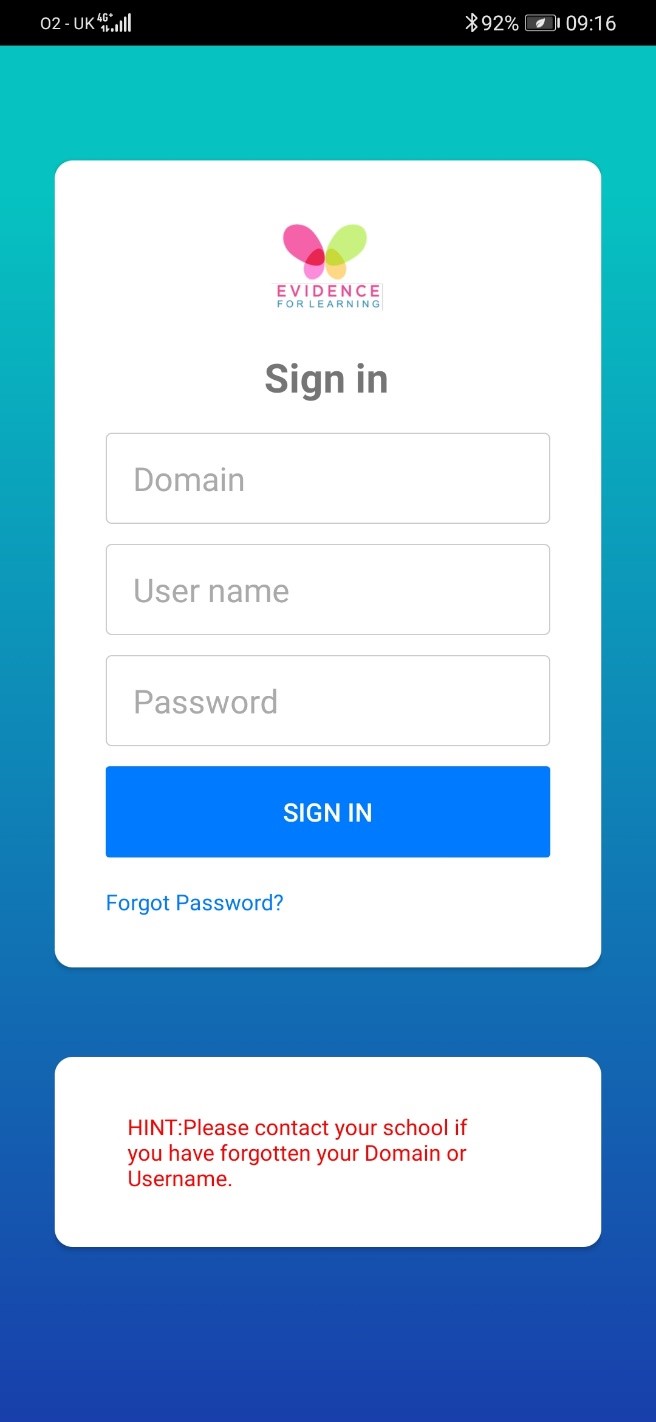
3- Once you have logged in, you will see the home screen pictured below.
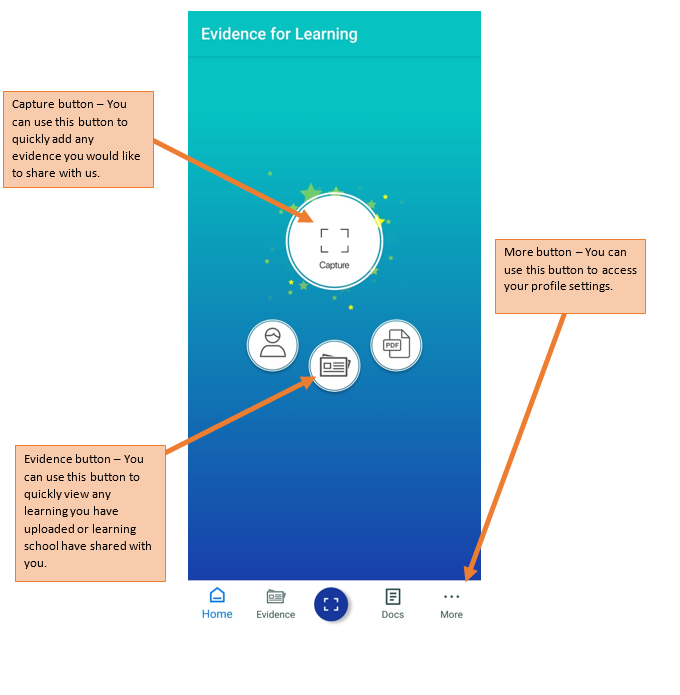
4- Capturing Evidence
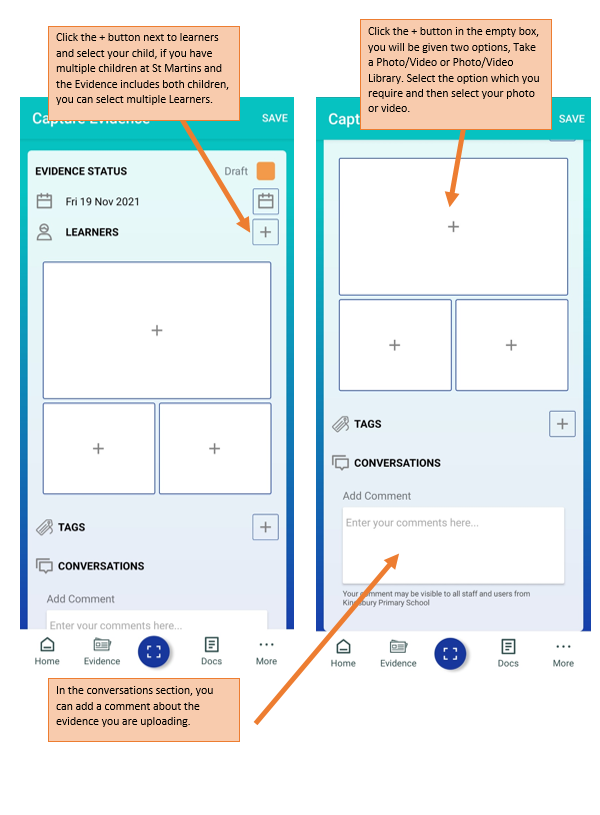
Once you have selected the learner, uploaded photos/videos, linked to your child’s EHCP framework and added any comments; you need to change the evidence status to Published and then click Save. This will save the Evidence and you will be able to view it via the Evidence tab.
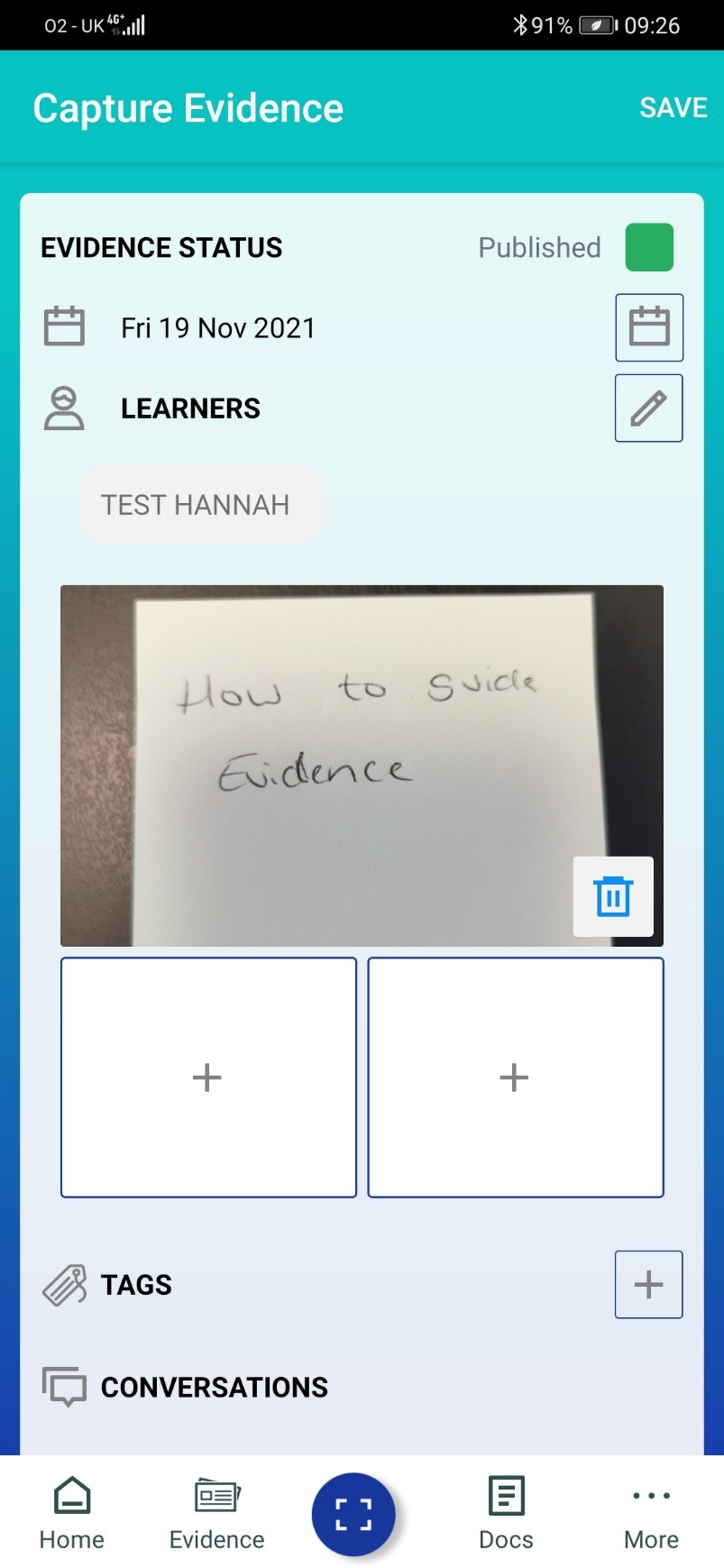
5- Viewing Evidence – You have two options to view evidence, the Tile view and the Journal View. You can click into the evidence to see the photos/videos and the comments. You can even leave your own comment if you’d like!
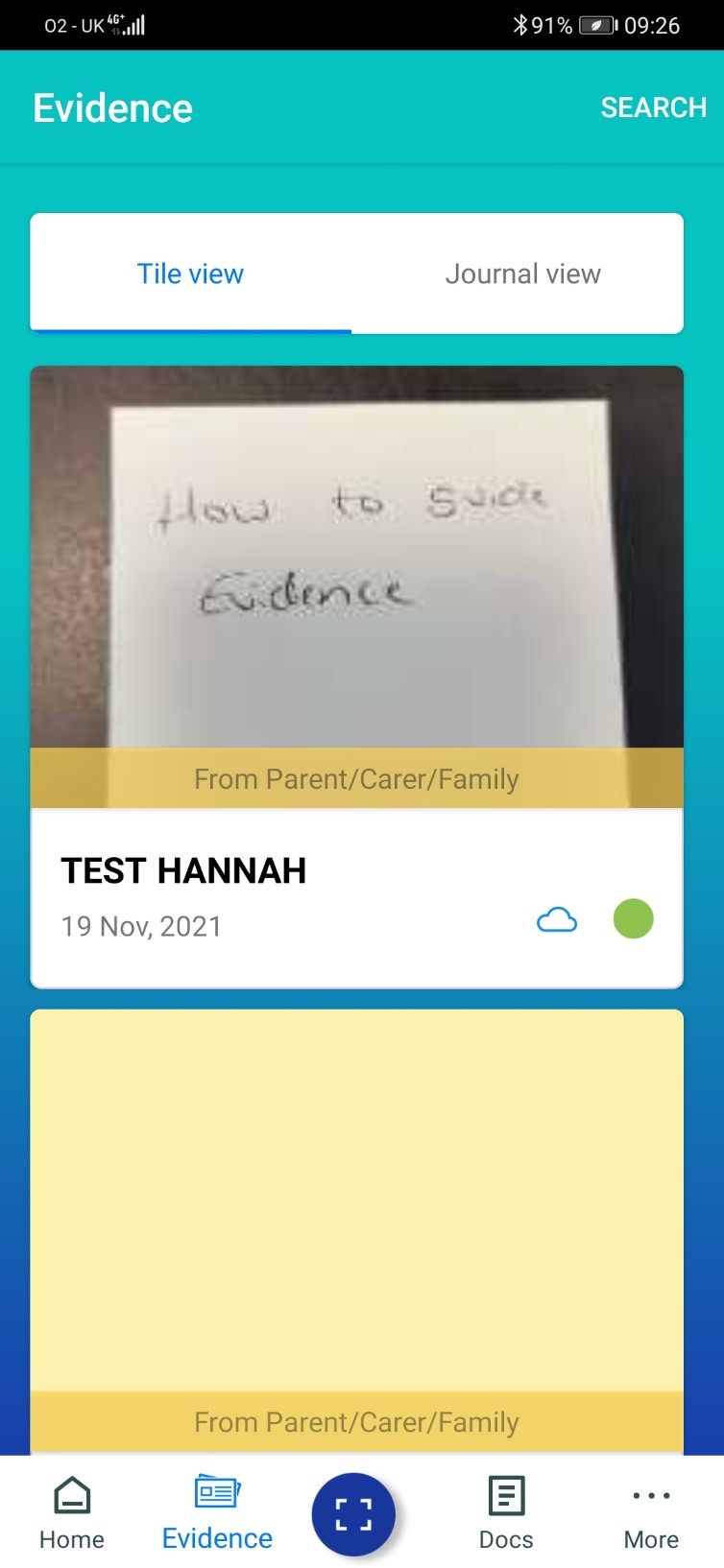
You can download a copy of the guide here: